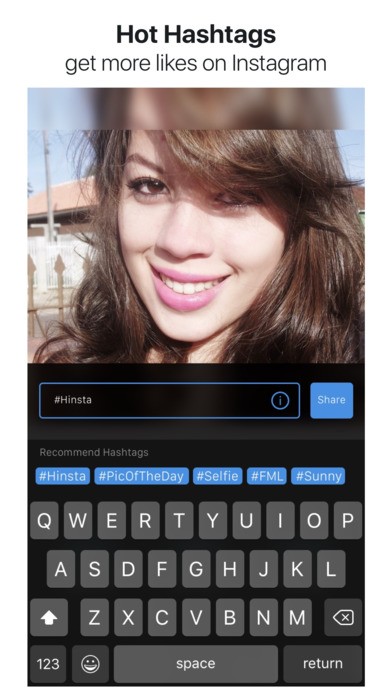InstaPic - no crop photo & video editor app for iPhone and iPad
4.6 (
1216 ratings )
Photo & Video
Entertainment
Developer:
晶 王
Free
Current version:
1.7.5, last update: 6 years ago
First release : 12 Nov 2014
App size: 29.18 Mb
*No crop photo & video editor*
With Hinsta Instapic, you can post entire photo and video on Instagram without cropping and with blur background.
You can enhance photo, apply effects, add stickers & text, paint & draw, remove blemishes & redeye, whiten smiles, add overlays & frames, color splash and so much more.
Square ready for Instagram:
- no crop layouts for photo and video.
- blur background for photo and video.
- move, rotate, resize the photo inside the square.
- zoom in & zoom out the video inside the square.
Best fit for Instagram:
- high quality output for photo and video.
- 1080P video supported.
- add and manage hot hashtags when posting to Instagram.
- share with friends via Instagram and so much more.
Edit photos in creative:
- crop
- effects and filters
- stickers
- text with many fonts
- frames
- overlays
- draw
- remove blemishes
- remove redeye
- whiten
- color splash
- adjust lighting, color, sharpness, vignette and so much more.
Don’t forget to add #Hinsta on Instagram. We can find you and feature your artwork.
Feel free to contact us: [email protected]
Pros and cons of InstaPic - no crop photo & video editor app for iPhone and iPad
InstaPic - no crop photo & video editor app good for
Every other crop/trim app has the WORST quality after being exported. This app keeps its great quality while still getting the job done. New favorite
Simple tools to square video and photo. Easy to use. No crash, no freeze! You must have it on your phone.
Great app! No watermarks or adds on your photos and does exactly what you want it to!
Some bad moments
Paid 0.99 to unlock video export, but after choosing the share option, the app exits to the home screen and thats it.
This app is terrible. Every time I try to save my video the app quits. I tried exporting the video strait to instagram and it quit. I just down loaded this app. I deleted it and tried to re-download it and that didnt work. The app is terrible, theres no excuse for this. DONT WASTE YOUR MONEY
I love how it does exactly what I need in basically a three step process. Open the app, choose the picture, then save it. Thats it. No annoying fancy options that make the whole ordeal that much longer. Only takes about 5 seconds to do which is really fast. Really, really love this app.
This app is perfect. All I wanted was a simple app where I could add plain borders and export at high quality... which is surprisingly hard to find! This does exactly that, efficiently, with three image quality options, and no crap. Im quite pleased. Thanks!
Have to buy the pro version to save or post the video you create. Disappointed that they say photo and video in category for this one. They should of just left it at photo which is all it works with.
Doesnt even export anything. Just crashes every time I try to export to camera roll or Instagram. Waste of a dollar!!!!!
Usually InstaPic - no crop photo & video editor iOS app used & searched for
insta fit,
no crop video,
fotogrid,
no crop photo,
video editor no crop,
square sized,
instapic - photo editor,
no crop video editor,
and other. So, download free InstaPic - no crop photo & video editor .ipa to run this nice iOS application on iPhone and iPad.